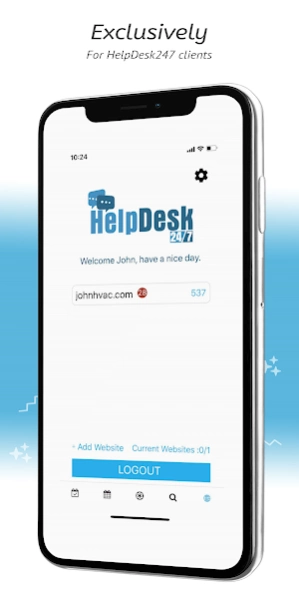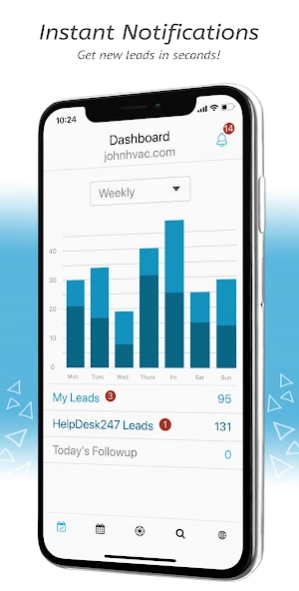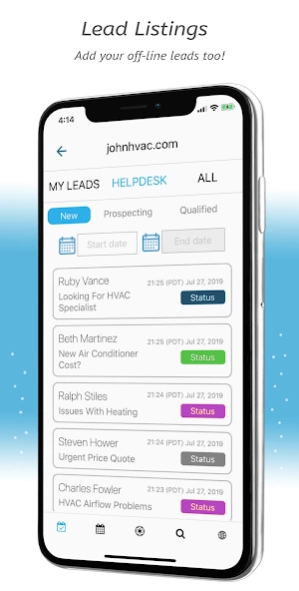HelpDesk247 Live Chat Outsourc 1.0
Free Version
Publisher Description
HelpDesk247 Live Chat Outsourc - This App is exclusively for clients of HelpDesk247.com Live Chat Outsourcing.
This app notifies client real-time of any new leads added by HelpDesk247.com chat agents and allows user further management of the lead. Clients can easily add and manage their own leads as well.
Don’t let your customer bounce off your pages, offer them live help on your website and make sure you secure the sale or resolve customer service issue the first time round. We provide outsourced Live Chat Service for your website. Our professional website chat operators will take care of your clients 24 x 7 as if they were your own staff. While you focus on your business and profession, we staff your website 24 x 7 with our chat operators who can provide primary sales and customer service to your visitors, which are forwarded to you for further followup.
The Apps and CRM are synced, so you can easily manage the leads via a computer or mobile device on the go. You can manage multiple websites through a single login.
You can add your own offline existing and future clients and manage everything through a single App and synced CRM.
Features of App
Realtime Lead Notification Synced with the CRM.
Update Lead Info.
Update Statuses - New, Prospecting, Qualified, Closed etc.
Add Notes, Add Tasks, etc.
Set Reminders.
Upload Docs & Images.
Add your Own Leads.
Integrated with Skype, WhatsApp,etc.
Realtime Reports & Stats.
About HelpDesk247 Live Chat Outsourc
HelpDesk247 Live Chat Outsourc is a free app for Android published in the Office Suites & Tools list of apps, part of Business.
The company that develops HelpDesk247 Live Chat Outsourc is Chat Agents. The latest version released by its developer is 1.0.
To install HelpDesk247 Live Chat Outsourc on your Android device, just click the green Continue To App button above to start the installation process. The app is listed on our website since 2019-08-07 and was downloaded 2 times. We have already checked if the download link is safe, however for your own protection we recommend that you scan the downloaded app with your antivirus. Your antivirus may detect the HelpDesk247 Live Chat Outsourc as malware as malware if the download link to com.app.HelpDesk247 is broken.
How to install HelpDesk247 Live Chat Outsourc on your Android device:
- Click on the Continue To App button on our website. This will redirect you to Google Play.
- Once the HelpDesk247 Live Chat Outsourc is shown in the Google Play listing of your Android device, you can start its download and installation. Tap on the Install button located below the search bar and to the right of the app icon.
- A pop-up window with the permissions required by HelpDesk247 Live Chat Outsourc will be shown. Click on Accept to continue the process.
- HelpDesk247 Live Chat Outsourc will be downloaded onto your device, displaying a progress. Once the download completes, the installation will start and you'll get a notification after the installation is finished.